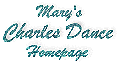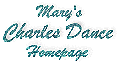The Charlie's Angels FAQ
(Frequently Asked Questions)
Mary's Charles Dance Homepage Mission Statement:
To provide a place for admirers of Charles Dance to meet, share, and learn about Mr. Dance's professional activities. The Homepage does not represent a fan club or a charitable organization.
If you don't find the answer to your question here, please e-mail me at .
~ Mary/contact
How do I become one of Charlie's Angels?
Does Charles Dance run this page?
About charitable activities
About publicity
What is the Angel Gallery?
What is the Charlie's Angels Blind E-Mail List?
Can I send my own card or gift to Mr. Dance?
What scenes were cut from "Rebecca"?
Message Board
How do I join the message board so I can make posts?
Why is the message board titled "Swimmin' wid de Fishies"?
Emoticons ~ or ~ What are those funny characters/abbreviations used in notes?
How do I create a link within a note on the message board?
How do I embed a sound file (.wav or .mid) in my post?
How do I upload a personal image for my message board notes?
How do I add/change my display name or other parts of my profile?
I notice my e-mail address comes up automatically when I write a note. If I don't erase it will I be spammed?
How can I find out about the other people who write to the Message Board?
How do I become one of Charlie's Angels?
If an appreciation for Charles Dance's work brought you to this Homepage, then you already are an Angel! Nothing else is required.
Does Charles Dance run this page?
No. But he knows about it and very kindly provides information about his career for dissemination on the website. To learn more about the homepage, read About....
About charitable activities
Charlie's Angels sometimes raise money for charity. This began when several of us decided to make a contribution to one of Charles' preferred charities, Naomi House, for his birthday. Since then we have had mugs made to sell to the Angels, with a percentage of the cost going to the Kosovo Refugee Fund, sponsored the 84-mile walk of one Angel and her husband, to raise money for UNICEF, and made donations to aid the children of Afghanistan.
Participation in charitable activities is completely voluntary. They are announced on the Homepage and/or via the Charlie's Angels Blind E-mail List. Because these are Angel activities, they are not announced elsewhere on the web or through the press.
Contributions are made in Charles' name as coming from the group (Charlie's Angels) to avoid the 'singling out' mentality and, hopefully, to help people concentrate on why they're making a donation. Charles is always made aware of these activities and what the results are.
Your privacy is paramount, so if you do contribute to an Angel fundraising activity, your participation is not disclosed to other Angels. Likewise, if you choose not to participate, you can rest assured you won't be pressured to do so.
Any Angel or group of Angels is welcome to undertake a charity event of their own for their desired cause. You don't need my approval, though I'm perfectly willing (time allowing) to advertise your event on the Homepage if you'd like to get other Angels involved. However, if you're collecting money in Charles' name, you should write to him about it and get his okay first!
(Although he does ring me from time to time, his calls do not occur at regular intervals and cannot be relied upon to come at the time when you are planning a particular event.)
About publicity
Publicity will not be sought out by me for any Angel activity I organize or oversee. When Charles is aware of an event beforehand, advertising it to the press is at his discretion.
What is the Angel Gallery?
The Angel Gallery is a hidden page that contains photos of some of the Angels who have made the message board their home. The URL of the Gallery is only shared with Angels who contribute their own photo.
If you're a fixture on the message board and would like to see the faces of those you're writing to, send me a scanned photograph of yourself or for the address to send your photo.
What is the Charlie's Angels Blind E-Mail List?
This is the most efficient way I've found of sharing news and information about Charles.
I also use the list to organize group activities like opening night flowers when Charles appears on stage, and gifts for his birthday and Christmas – things we don't discuss publicly. Once interest has been established for a particular activity, those not interested aren't bothered with follow-up e-mails. And all the e-mail addresses on the list are suppressed so everyone can participate or not as they choose, in anonymity.
If you don't get out to the Homepage often or you would like to participate in Angel activities, you might like to join the list to stay on top of what's happening.
Can I send my own card or gift to Mr. Dance?
Of course, you may use the snail mail address provided on the Notice Board. But please remember, there are a lot of other people out there doing the same thing, meaning you may be disappointed if you expect a personal response. It simply isn't possible for Charles to express his appreciation to each person who writes or sends him something, no matter how much he would like to.
Purely out of respect for Charles and the volume of mail he receives, group gifts are organized at the appropriate times via the Charlie's Angels Blind E-Mail List. This is far easier on him when it comes to sending out a thank-you; and we get the satisfaction of knowing we all had a hand in doing something nice for him, perhaps nicer than any one of us could have managed on our own!
What scenes were cut from "Rebecca"?
To learn what edits were made by PBS, please see the list of missing scenes.
About the Message Board
How do I join the message board?
It's unnecessary to join if all you want to do is read the message board. However, in order to post or reply to messages, you will need to create an account with Network54 and e-mail me your login name so I can add you to the approved members list. Follow these instructions:
- First create a free account with the message board host, Network54.
- Login name -- This is not the name that will be displayed beside your posts, but an account username. For ease you can use your first and middle initials and last name, i.e. TGSmith. You may have to be creative. Login names are case sensitive so remember exactly what you type!
- Password -- 8 alpha-numeric characters. Don't make it easy to guess. Also case sensitive! Re-enter it in the next line.
- E-mail -- Provide a valid e-mail address. This is only used by Network54 to send password reminders and their newsletter if you choose to have these sent to you, but it is required.
- Password reminder -- You can choose to never be reminded, or every so often.
- Network54 newsletter -- You can choose to never receive this. It's nothing to do with the Charles Dance Homepage.
- Language -- Choose your language. This does not affect the message board.
- Auto logoff -- select from the choices to tell Network54 to log you off the message board after the desired amount of time. If you access the message board from home and your computer is secure, choose 'Quarterly' so you won't be hassled with logging back in too often.
- Click to put a check in the box next to "I agree to Network54's Terms and Conditions".
- Click "Create Account".
- the login name you chose in step 1(a) above. Approval may take up to 24 hours, so please be patient. I will handle requests as soon as I can.
The Charlie's Angels message board became "members only" after a problem with trolls (unwanted anonymous posts). But we always welcome new Angels to join our discussions.
How do I add/change my display name in posts or other parts of my profile?
- Access your Network54 account via the My Account page.
- On the lefthand side, click Profile.
- Put a check in the box next to "Allow this profile information to be viewed by those interested in me online".
- In the box next to "Name (First Last)" type your desired name. This can be your first name, a nickname -- whatever you want to call yourself on the board. I strongly advise you not to use your full real name. Remember, posting on a message board is like standing on a city street and holding signs up for passersby to read. What do you want them to know about you? What don't you want them to know?
- You don't have to fill out the rest of the profile information unless you want to share the information.
- Scroll down and click 'Save Changes'.
Now your preferred name will be automatically displayed in your notes.
Why is the message board titled "Swimmin' wid de Fishies"?
This phrase was made up by myself and some friends when a certain fan association we belonged to began using what we referred to as 'Mafia tactics' to control its membership. Rather than be expelled from the association for speaking out against its leadership, as was happening to other members, we formed a rebel faction and for a time operated in stealth, concluding it was better to 'swim with the fish' than 'sleep with them' if we were going to bring about some reform. Eventually we turned in our memberships, and many others followed suit.
The title serves as a constant reminder to me that money, status and proximity to a celebrity do not a better fan make! We're all valuable assets, and should treat each other that way.
Emoticons ~ or ~ What are those funny characters/abbreviations sometimes used in notes?
Emoticons are combinations of keyboard characters used universally around the 'net to help a writer show their intent to the reader. For example, if someone wrote --
I'm coming after you and your little dog too!
you might be afraid, unless the writer put a wink ;) or smile :) at the end to suggest they were kidding with you.
You can use the following three emoticons in your message board notes and they will be automatically converted into the proper yellow smiley face: :) (smile), ;) (wink), :( (frown). Additional smilies are available when you compose a note.
Abbreviations tend to be specific to the prevailing topic -- a kind of shorthand for those familiar with the terrain. There are also a few generally accepted abbreviations for certain common phrases.
Here are the most common abbreviations used on the Swimmin' wid de Fishies II (Charlie's Angels) Message Board:
>g< -- grin
>G< -- big grin
>eg< -- evil grin
BTW -- By The Way
LOL -- Laugh Out Loud
ROTFL -- Rolling On The Floor Laughing
IMO -- In My Opinion
IMHO -- In My Humble Opinion
CD -- Charles Dance (of course!)
AF -- Angel Flight: trips made by Angels to see Charles on stage in England; usually followed by a number to identify which trip is being referenced
JitC -- "Jewel in the Crown"
H&J; -- "Hilary & Jackie"
DGBMH -- "Don't Go Breaking My Heart"
WRWD -- "What Rats Won't Do"
POTO -- "Phantom Of The Opera"
LDJiN -- 'Long Day's Journey into Night'
DBW -- "Dark Blue World"
GP -- "Gosford Park"
LiL -- "Ladies in Lavender"
How do I create a link within a note on the message board?
You don't need to know HTML to create a link within your note. Just go to the page you want to link to, click in the address box at the top of your browser to highlight the page address, being sure to include everything from "http://" onward, and press CTRL-C to copy the address onto your clipboard. Once you're inside your message, press CTRL-V to paste the address and the URL will automatically appear as a clickable link in your post.
How do I embed a sound file (.mid or .wav) in my post?
Copy and paste this string into your note:
[embed width="50" height="50" src="http: //www.URL/NAME.mid" autostart="true"]
Then --
- change the red brackets to < and > respectively
- replace the green text between the double quotes with the URL that points to the midi or wav file. The file must reside somewhere on the internet
- remove the space between 'http:' and '//' (it's there only to force the string above to display properly)
Post your message. The sound file will play automatically when the message is opened.
How do I upload a personal image (a.k.a. avatar) for my message board notes?
- Access your account via the My Account page. (You may need to log in.)
-
On the lefthand side, click Edit Account, then Personal Photo and follow the instructions. Your photo can be anything -- a small cartoon, a symbol, a photo...Be as creative as you like. The image should be 70 x 70 pixels (the size of the illustrated box), or close to that, as long as it's a perfect square. ( Square Image is a freeware program that will help you resize and square your image; click to download it.) The photo must reside on your computer for the upload to work. You'll see the result when you're done. If you don't like how it turns out you can remove it and try another. Or with your questions and I'll try to help.
I notice my e-mail address comes up automatically when I write a note. If I don't erase it will I be spammed?
Your e-mail address pops up automatically if you're logged in and compose a note. While anyone clicking on the resulting link can send you an e-mail, the address itself is encrypted in such a way that spambots -- robots that trawl the web collecting e-mail addresses to spam -- cannot read it. If you're still worried you can open a free e-mail account for yourself at Yahoo.com or MSN.com and use that e-mail address in your account profile instead of your main address.
How can I find out about the other people who write to the Message Board?
Because many people suffer 'discussion board fright' when they first find a community of interest to them, we have an area called Angel Bios where you can read whatever the regular inhabitants of the board have chosen to share about themselves. You can also add your own Bio from that page, if you decide you feel at home and want to join us on the Message Board!
Back to TOP | | Homepage | About
|